How to configure payment methods in PrestaShop
7. How to configure payment methods in PrestaShop PrestaShop allows you to accept many different payment…

7. How to configure payment methods in PrestaShop PrestaShop allows you to accept many different payment…

What are the best WordPress Security plugins and how to set them up the best way…

The future of WordPress hosting looks promising as it continues to evolve and adapt to emerging technologies and trends.
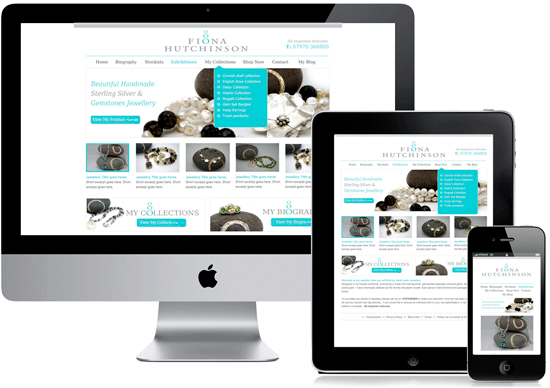
PrestaShop eCommerce Hosting on Fastdot – Australia’s Leading Hosting Provider Why PrestaShop for eCommerce? PrestaShop is…

Step 1: Access the Tax Section Log in to Your PrestaShop Admin Panel Access your admin…

8. How to configure shipping methods in PrestaShop PrestaShop allows you to setup and use several…

6. How to create tags in PrestaShop Using descriptive tags will help your customers quickly and…

Comprehensive Guide to WordPress Website Development Developing a WordPress website is a sequential process that requires…

4. How to add product categories to your store in PrestaShop Categories can be used to…

3. How to add products to your store in PrestaShop This tutorial will show you how…

How to Backup and Restore Your Database in PrestaShop Backup Your PrestaShop Database Method 1: Using…

How to Use the CMS in PrestaShop Step 1: Access the CMS Section Log in to…

How to Manage Your Customers in PrestaShop Step 1: Access the Customers Section Log in to…

How to Set Up Special Promotions in PrestaShop Step 1: Access the Promotions Section Log in…

1. How to download and install PrestaShop PrestaShop is a free shopping cart system. Before you…